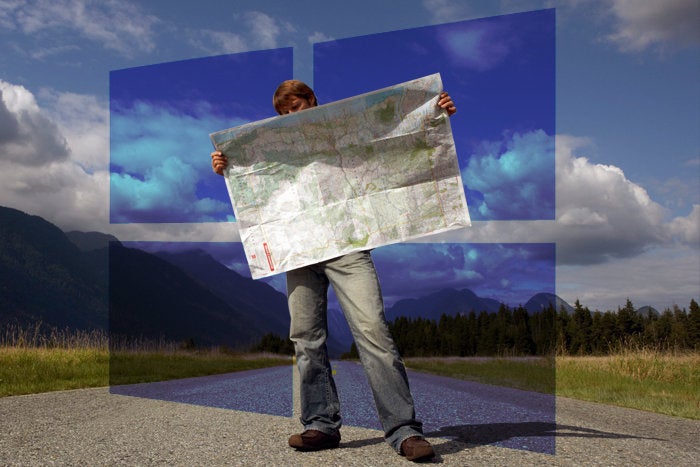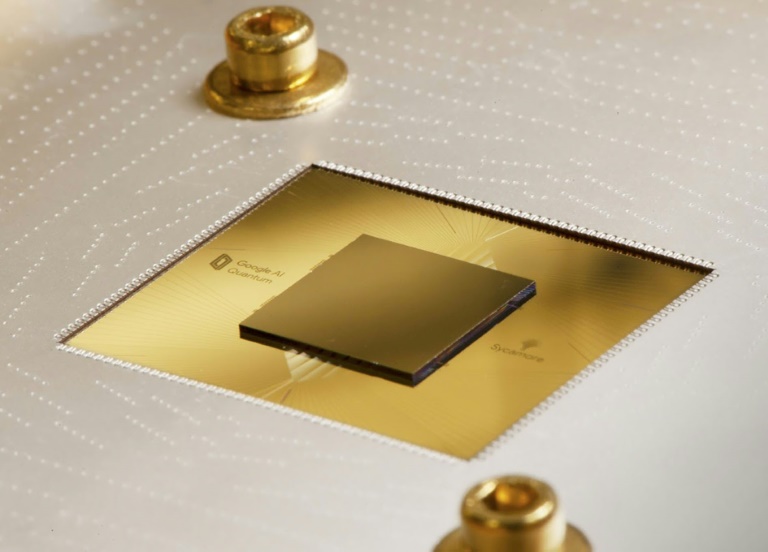Installing and repairing Windows operating systems requires access to known, good, working, and virus-free installation, image, and supporting files. Typically, such collections can run into the tens or even hundreds of thousands of items, all organized within a complex hierarchy of file directories (folders, in Windows-speak).
That probably explains why the ISO format, originally developed to capture the contents of an entire optical disc (such as a CD, DVD, or even Blu-ray platter), makes a great container for something as big and complicated as Windows. When you go looking for a Windows download for installation or repair nowadays, it’s quite likely that what you’ll find is best described as either a “Windows 10 ISO” or a “Windows 11 ISO.” Readily available downloads now run from 4.6GB to over 6GB in size (4.557GB for Windows 10, and 6.345GB for 11, from Microsoft download pages in January 2024).
Obtaining official Windows ISO images
With two main versions of Windows currently supported, Microsoft maintains two different web pages for corresponding downloads. These are:
Download Windows 11: You can use either the Media Creation Tool (MCT is a small program download that handles downloading and building a Windows 11 ISO), or you can go straight for an ISO link instead. In January 2024, the current version available is 23H2 in Home and Pro editions. (For access to other edition downloads — such as Enterprise or Education — a Microsoft contract, subscription, or volume license is required.)
Download Windows 10: You must use the MCT and elect the ISO option when it appears. The current version available for download is 22H2 for Home and Pro editions (same requirements as above for access to other Windows edition downloads).
Other means of access to Windows ISOs include Visual Studio Subscriptions (formerly known as the Microsoft Developer Network, or MSDN) or the Volume Licensing Service Center (a.k.a. VLSC). These resources include all versions of Windows 10 and 11 (Enterprise, Education, Home, and Pro editions in both regular and N varieties).
Working with the Media Creation Tool can sometimes go slowly. This tool creates a compressed and encrypted ISO image in a format called ESD (“electronic software download”). Installing from an ESD-based image may take a little longer than one in the uncompressed Windows Imaging Format (WIM) because of extra time required for decompression and decryption.
Changing the user agent allows WIM downloads
There’s a trick to getting WIM image files instead of their ESD counterparts when downloading Windows. You must configure your web browser to use a non-Windows user agent (such as the Apple Safari browser for Macintosh). Your mileage may vary depending on the exact browser you choose.
Taking Chrome as an example, you must open Developer Tools, then select Network conditions from its pop-down “More tools” menu. This lets you uncheck the Use browser default…
2024-01-12 12:00:04
Original from www.computerworld.com rnrn