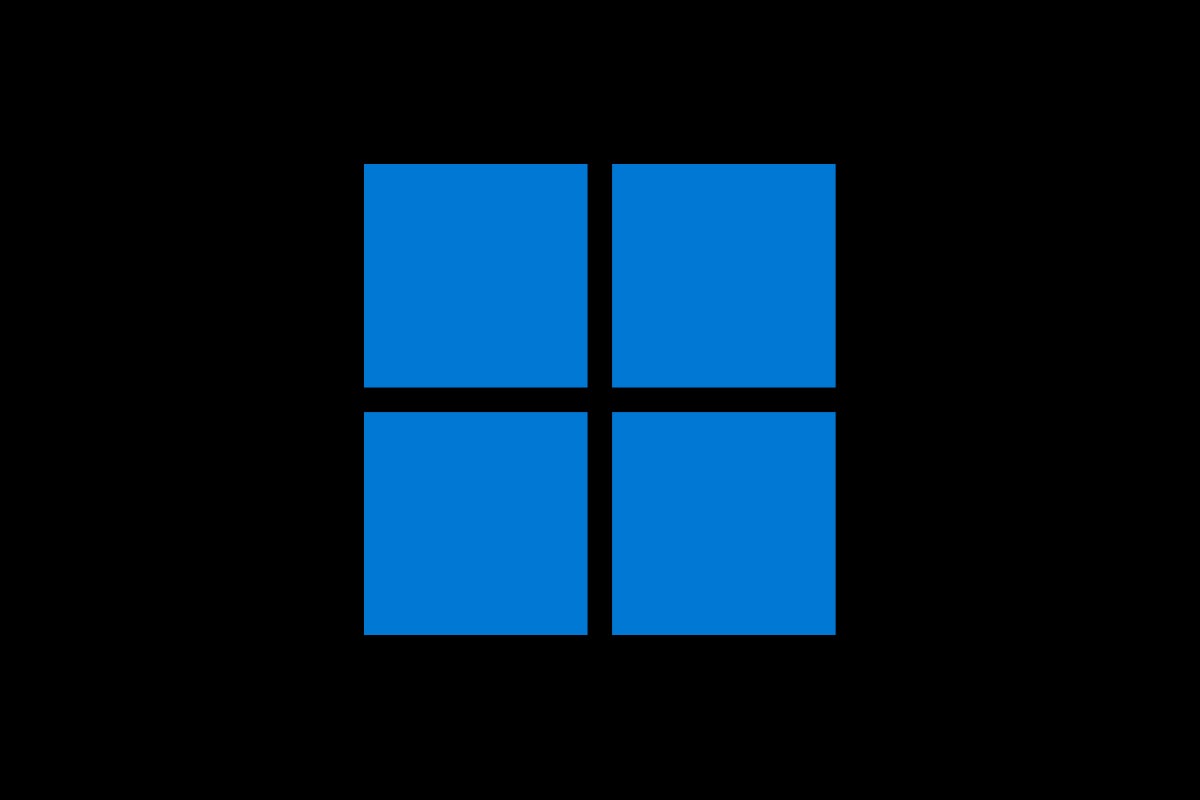Windows 10 and Windows 11 both offer a dark mode, but it’s not without its limitations. It lacks features such as automatic dark mode at sunset and a true dark mode for every website. Additionally, some Windows applications do not adhere to the dark mode preference.
Whether you prefer using dark mode all day or only in the evening, these tips will enhance your Windows PC’s dark mode experience instantly.
How to enable dark mode
First, to activate the standard Windows dark mode, go to Settings > Personalization > Colors on your PC. On Windows 11, click “Choose your mode” and select “Dark.” On Windows 10, click “Choose your color” and select “Dark.”
You can access the Settings app from the Start menu, by pressing Windows+i, or by right-clicking your desktop and selecting “Personalize.”
You can also use Copilot for this — it’s one of the few Windows settings Copilot can change right now! Just ask Copilot to “turn on dark mode.”
Looking for more useful Windows tips and tricks? Subscribe to the free Windows Intelligence newsletter and receive free copies of Paul Thurrott’s Windows 11 and Windows 10 Field Guides (a $10 value)!
1. Activate automatic dark mode at sunset
By default, dark mode on Windows is either on or off throughout the day. If you want dark mode only in the evening, you can change it manually or use a third-party app. An app like Auto Dark Mode for Windows can automatically turn on dark mode at sunset and switch to light mode at sunrise.
Install Auto Dark Mode, enable automatic theme switching, and select “From sunset to sunrise (location service).” The app will adjust to the daylight hours throughout the year, automatically switching between dark and light modes.
You can also set up a custom schedule and other useful options, such as switching desktop backgrounds when changing modes or enabling dark mode when unplugging your laptop to save battery life.
Auto Dark Mode can enable dark mode automatically at sunset and turn light mode back on at sunrise.
2. Get dark mode on any website
Even if every app on your desktop is on board, the web is a…
2024-02-10 01:00:04
Article from www.computerworld.com