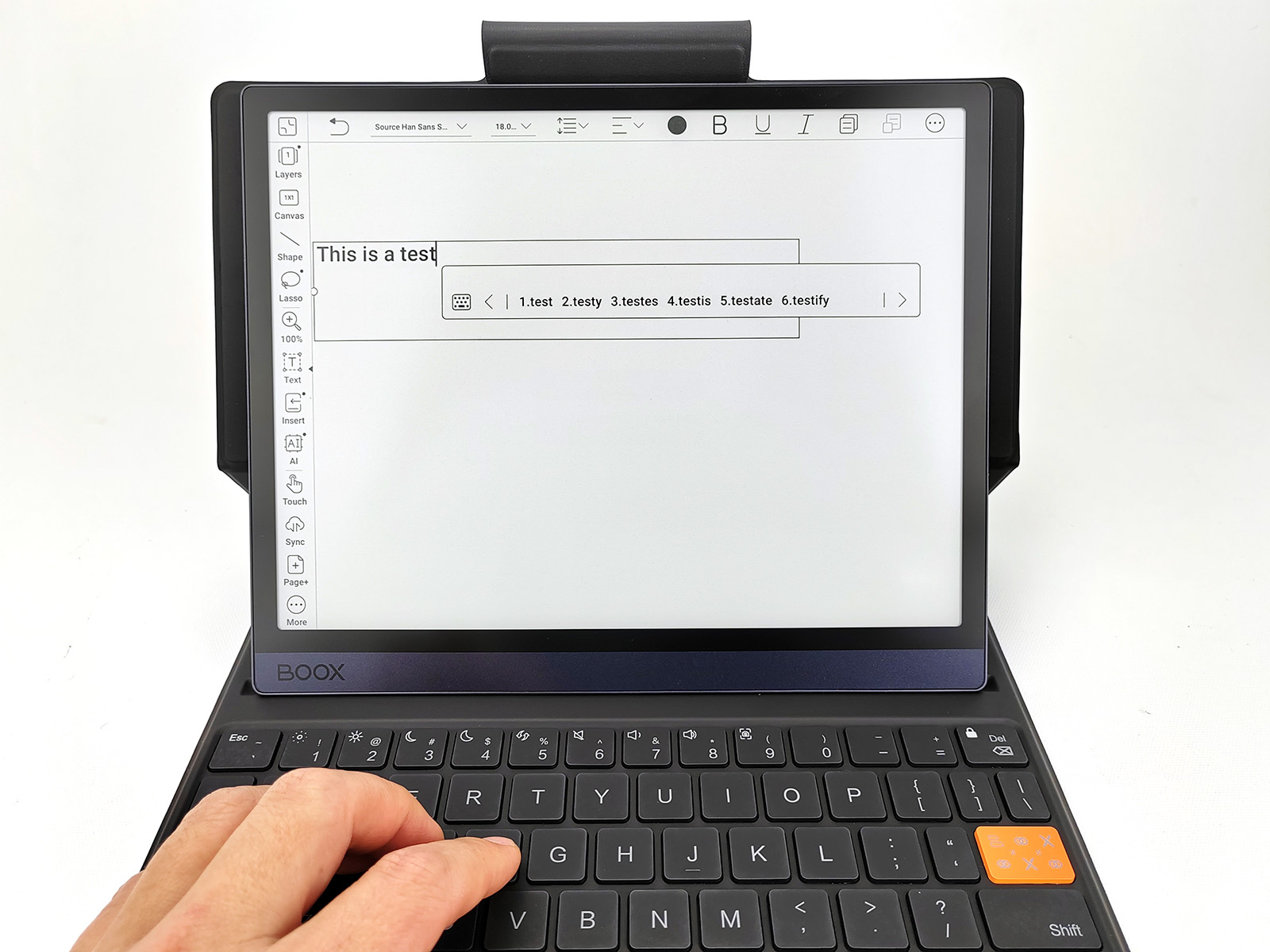Jeff Li/IBTimes US
Having recently reviewed the ONYX BOOX Note Air2 Plus, we’ve had the opportunity to witness the capabilities of e-ink screens in 2023. The paper-like reading experience provided by e-ink devices has now evolved into a similar writing experience, offering a compelling alternative to LCD and LED displays for digital creation and note-taking. After all, it’s widely agreed upon that taking a break from the constant bombardment of light emitting diodes on our retinas is beneficial.
But as good as it was, the limitation of the Note Air2 Plus seems to be its typing experience. Sure, you can adjust the refresh rate to the fastest to get very close to a normal laptop typing experience. But, along with this, you also get ghosting effects, and there still seems to be a noticeable lag between pressing a key on the keyboard and the letter appearing on the screen.
In comes the ONYX BOOX Tab Ultra, which, unlike the Note Air2 Plus, comes with a keyboard case, seemingly confident that it was made for typing. Can the typing experience on the Tab Ultra finally match that of traditional display technologies, making it a true e-ink alternative for productivity tablets? Let’s dive in to find out.

Jeff Li/IBTimes US
Hardware Upgrade
Compared to the Note Air2 Plus, the ONYX BOOX Tab Ultra takes a notably different approach in terms of tablet design. This shift can be likened to the transformation of the iPad: moving from thin, rounded edges to a more non-chamfered, squared-off profile, which imparts a more business-like feel, albeit seemingly at the cost of being slightly thicker. In reality, the Tab Ultra is only 0.9 mm thicker than the Note Air2 Plus, with a slightly heavier weight of 480 g compared to 445 g.

Jeff Li/IBTimes US
The slightly thicker girth isn’t without its benefits, however, as the Tab Ultra is