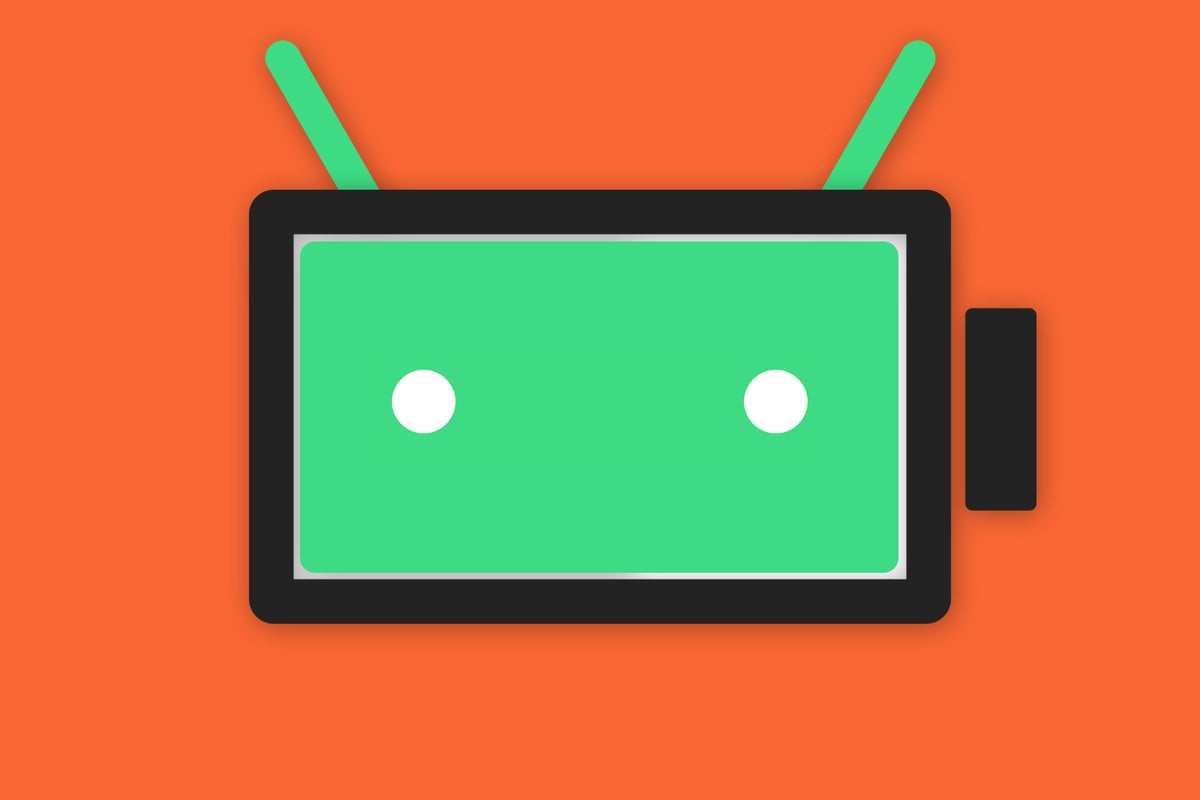If there’s one question I hear more than any other here in the land o’ Googley matters, it’s how to grant oneself the invaluable gift of better battery life on Android.
Hey, we all struggle with stamina some days. Our favorite phones are no different.
Here’s the good news, though: While the notion of achieving better Android battery life may sometimes seem like rocket science, it’s actually just regular science — and the secret to making it happen actually isn’t all that difficult at all, once you understand the mechanics around it.
In fact, all it requires is a touch of careful planning.
Let me explain.
[Get Googley goodness in your inbox every Friday with my free Android Intelligence newsletter. Three fresh tips every Friday — straight from me to you!]
The Android battery life mechanics
The main thing to know about your phone’s physical battery is that it’s a limited resource that loses capacity over time.
That’s an inherent quality of that type of technology, unfortunately, and the same is true no matter what type of mobile device you’re using: The more you use it — and, specifically, the more you stress it via ongoing charging — the less power it’s able to hold, and thus the worse battery life it gives you over time.
That’s at least in part why even a year-old phone often lasts for noticeably less time than a brand new out-of-the-box model. But once you’re aware of that unavoidable reality, you can take some smart and relatively simple steps to address it.
And here’s the easiest and most effective one of all: Stop charging your phone all the way to 100% and letting it sit on the charger indefinitely.
Ask most any battery expert, and they’ll tell you the same thing: The fastest way to shortening your battery’s life and making it perform more poorly is regularly charging it all the way to full — or, worse yet, keeping it plugged in and maintaining that fully charged state for extended periods.
There’s a bunch of technical gobbledygook behind that, but the basic idea is that the higher your charging state, the faster the electrolytes — the components that make the battery work (which, fair warning, are far less tasty than the kind mixed into Gatorade) — degrade. And the more they degrade, the less charge they’re able to maintain.
In human terms, the takeaway is this: Letting your phone go super-high or super-low in charge is bad, mmkay? Instead, what you want to do is stay in the middle as much as possible.
And luckily, that’s almost shockingly easy to do. You just have to take a teensy shred of time now to make some simple changes to your charging habits, and you’ll set yourself up for a longer-lasting battery for months or even years to come.
Your better Android battery life options
All right — enough about the mechanics. Let’s get into the actual answers, shall we?
We’ll tackle three separate categories and associated options for boosting your Android phone’s battery life and setting yourself up…
2023-06-16 18:30:03
Original from www.computerworld.com rnrn