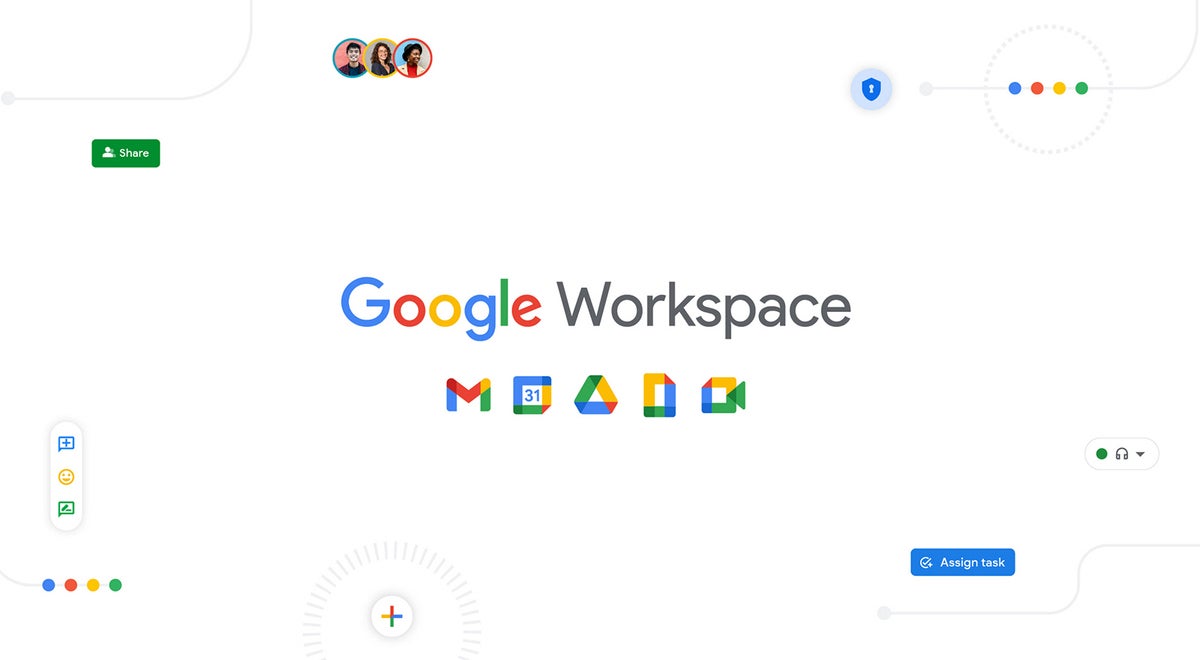From its humble origins as a collection of cloud apps known as Gmail for Your Domain, Google’s office suite has greatly expanded and matured over the years. Rebranded multiple times as Google Apps, G Suite, and finally Google Workspace, it’s now a full-scope productivity and collaboration suite with subscription plans for organizations ranging from the smallest businesses through the largest enterprises.
If you’re new to Google Workspace or want to get more out of its apps, our collection of step-by-step tutorials can help.
Google Workspace: Get startedGoogle Docs cheat sheet
How to use Google Docs to create, edit, and collaborate on documents online.
Google Sheets cheat sheet
How to use Google Sheets to create, work with, and collaborate on spreadsheets.
Google Slides cheat sheet
How to use Google Slides to create, collaborate on, and lead business presentations.
The business user’s guide to Gmail
Whether you’re new to Gmail or just want to make the most of its many layers, this in-depth guide will turn you into a Google email pro in no time.
How to use Google Drive for collaboration
Sharing Google Docs, Sheets, and Slides files makes it easy to collaborate with colleagues on documents, presentations, and spreadsheets. Here’s how.
Google Meet cheat sheet
Need to get up and running with Google’s online meeting app quickly? We’ve got you covered.
Google Forms cheat sheet
You can use Google Forms to create online surveys, quizzes, and feedback pages. Here’s how.
Google Keep cheat sheet
Get up and running with Google’s powerful note-taking app.
Google Tasks cheat sheet
Use Google Workspace’s built-in task manager to build to-do lists and get reminders about upcoming tasks.
The business user’s guide to Google Voice
Google Voice can add a whole new layer of power into your professional phone setup — once you figure out how to use it. Here’s help.
Google Workspace: Level upNew! How to use the new AI writing tool in Google Docs and Gmail
Help Me Write is a new generative AI writing tool built into Gmail and Google Docs. Here’s how to get the most out of it while avoiding its pitfalls.
New! How to use smart chips in Google Docs and Sheets
Smart chips are interactive elements you embed in Google documents and spreadsheets. Learn about the different types of smart chips and how to use them for enhanced collaboration.
Gmail for business: The best tips, time-savers, and advanced advice
Ready to become a certified Gmail master? This collection of expert Google knowledge has everything you need. Learn how to tame your inbox with labels, save time with templates, maximize collaboration in Gmail’s interface, and much more.
Google Docs: How to add charts, citations, and more
In Google Docs, you can easily enhance your documents with professional elements like a table of contents, a watermark, charts, and citations. We show you how.
Google Sheets: How to use dropdown lists
Embedding dropdown lists in a spreadsheet saves time and…
2023-08-19 06:48:02
Source from www.computerworld.com rnrn