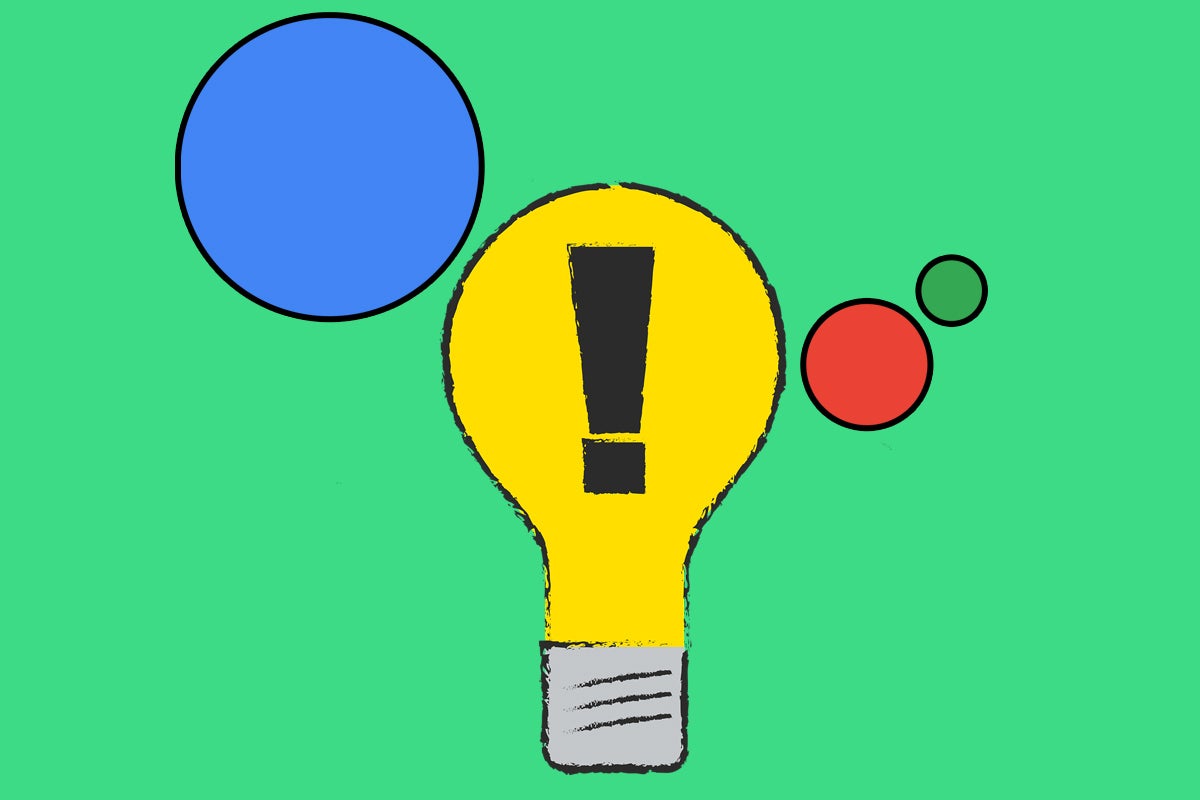If there’s one thing I always remember these days, it’s that my malleable mammal memory sure ain’t what it used to be.
As (I think) I’ve said plenty of times before, my brain stopped storing new stuff somewhere around 2014. These days, I rely on a complex system of carefully crafted reminders — both virtual and physical — to make sure I never forget anything important.
And yet, I just realized I’d forgotten about one of Android’s most useful remembering functions. In fact, it’s entirely possible I’d never even noticed it at all up until just recently, when I happened to stumble onto it over the holidays. (I’d tell you for sure, but — well…y’know.)
The feature of which we speak is a sweet little somethin’ that’s tied into Google Assistant on Android and connected to an option most of us Android-adoring animals rarely remember to relish. But with the new year upon us, lemme tell ya: It is well worth your while to dig it up and get yourself in the habit of embracing it.
So what is it? Excellent question, m’dearie. It’s essentially a hub for Assistant’s wonderful yet woefully underappreciated cross-platform info-storing system. And if you, too, have trouble remembering stuff as you wade your way around this wide, wild world of ours, it might be just the slice o’ brain-aiding sorcery you never knew you needed.
[Love Googley goodness? Get awesome Android tips in your inbox with my free Android Intelligence newsletter. Three new things to try every Friday!]
Assistant’s Android memory bank
All right — enough introductory blathering. The magic words at the center of this revelation are actually quite simple. Ready?
Hey Google: Open memory.
Say those eight splendid syllables to any Android apparatus within earshot, and Google Assistant will open up a virtual memory bank of everything you’ve ever asked it to remember.
JR
Assistant’s on-demand memory storage center — never more than a few short words away.
Who knew?!
For context, what Assistant is actually showing here is stuff you’ve explicitly told it to store for you — as part of that broader memory option we mentioned a moment ago. We talked about that option in our collection of little-known Google Assistant Android tricks just before the holiday break, in fact. Remember?
You can ask your Android Assistant to remember virtually anything — and then spout it back to you anytime down the road.
So, for instance, you might ask Assistant to remember that the door code is 8675309 — or to remember that Gertrude’s daughter is named Gilly.
All you’ve gotta do is say something like Hey Google, remember that Gertrude’s daughter is named Gilly, and that’s it. Assistant will handle the rest.
Now, typically, once you’ve uttered such a request to your Android phone’s Assistant, the onus falls upon you to then ask Assistant to recall that same specific info sometime later — so, for instance:
What’s the door code?
What’s Gertrude’s daughter named?
Or, if you’d…
2024-01-03 23:00:03
Post from <a href="https://www.computerworld.com/article/3711922/google-assistant-android-memory.html” target=”_blank” style=”color:blue” rel=”noopener”>www.computerworld.com rnrn