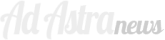Notion is hands-down one of the best and most versatile productivity apps around right now, no matter what platform or type of device you might be using. But it’s also one of the most overwhelming services to wrap your head around — because it’s so versatile and so packed with potential that it’s almost like a blank canvas. And unless you’re already an accomplished painter in this particular domain, that makes it difficult to know where to begin.
We’ve talked before about specific ways Notion can make you more efficient and how the service can step up your game both with team collaboration and when it comes to personal productivity. But even with those concepts in mind, it can be challenging to figure out how to go from that blank canvas to a fully fleshed-out work of (metaphorical) art.
That’s where Notion’s rich library of templates comes into play. Templates are exactly what they sound like: a series of starting points and frameworks for all sorts of things you can use the service to do.
And goodness gracious, does Notion have a lot of ’em — hundreds, maybe even thousands, created and shared both by the company itself and by Notion power-users around the world. With pages upon pages of endless-seeming options, it can be impossible to even know where to begin. (Sensing a theme yet?!)
Think of this as your cheat sheet. I’ve sifted through and tested out numerous Notion templates to find the best and most broadly useful choices available for business productivity purposes. The 12 templates below are all clear, simple, and thoughtfully designed. And they can all be imported into your own Notion workspace with a single click — then customized and fleshed out as you see fit.
And while some Notion templates do come at a cost, the ones on this page are all completely free and just waiting to be called into action.
2024-09-09 09:15:02
Original from www.computerworld.com